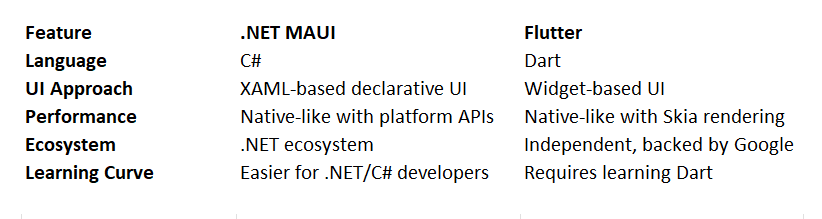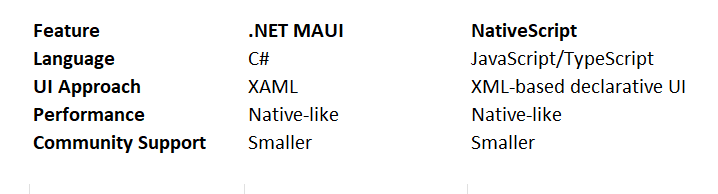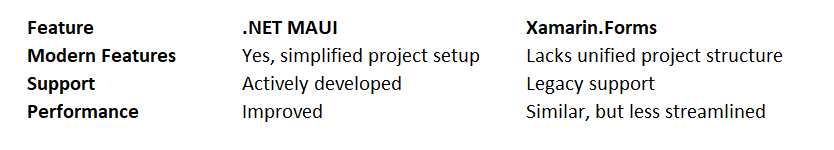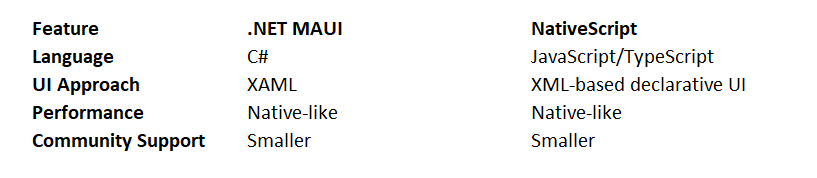Comparing .NET MAUI with Other Cross-Platform Mobile Development Frameworks
This article compares .NET MAUI with other frameworks, focusing on their strengths, limitations, and ideal use cases.
With the increasing demand for efficient and robust mobile applications, developers often face a crucial decision: choosing the right cross-platform framework. Among the options available, .NET MAUI (Multi-platform App UI) has emerged as a strong contender. However, frameworks like Flutter, React Native, and Xamarin (the predecessor to MAUI) are also widely used. This article compares .NET MAUI with these frameworks, focusing on their strengths, limitations, and ideal use cases.
1. Overview of .NET MAUI
What is .NET MAUI?
.NET MAUI is a cross-platform framework by Microsoft that allows developers to build applications for Android, iOS, Windows, and macOS using a single codebase. It is the evolution of Xamarin.Forms and is integrated with the .NET ecosystem.
Key Features:
Single Project Structure: Simplifies project management by consolidating platform-specific configurations.
Shared UI Code: Leverages XAML and C# for creating interfaces.
Native Performance: Access to platform-specific APIs ensures performance close to native apps.
Strong Integration: Seamlessly works with Visual Studio and Azure.
2. Comparing .NET MAUI with Popular Alternatives
a. Flutter
Overview:
Flutter, developed by Google, uses the Dart programming language and provides a rich UI toolkit. It allows developers to create visually appealing apps with a focus on customization.
Comparison:
Strengths of Flutter:
Hot Reload: Speeds up development by allowing real-time UI updates.
Vibrant Community: Extensive libraries and third-party packages.
Strengths of .NET MAUI:
Native Integration: Better integration with platform-specific features, especially Windows.
Familiarity for .NET Developers: Ideal for teams already using the Microsoft stack.
b. React Native
Overview:
React Native, maintained by Meta (formerly Facebook), allows developers to build mobile apps using JavaScript and React.
Comparison:
Strengths of React Native:
Code Sharing: High reusability with web and mobile projects.
Mature Framework: Extensive third-party libraries.
Strengths of .NET MAUI:
Superior Performance: Eliminates JavaScript bridge, leading to faster execution.
Enterprise-Ready: Backed by Microsoft with long-term support.
c. Xamarin (Forms)
Overview:
Xamarin.Forms is the precursor to .NET MAUI. While still functional, it is being phased out in favor of MAUI.
Comparison:
Strengths of .NET MAUI:
Unified Project: No need for platform-specific projects.
Future-Proof: Microsoft focuses its efforts on MAUI.
d. NativeScript
Overview:
NativeScript enables app development using JavaScript, TypeScript, or Angular and provides direct access to native APIs.
Comparison:
Strengths of NativeScript:
Full Native API Access: Provides a high level of customization.
Flexible Language Options: Supports multiple web-centric languages.
Strengths of .NET MAUI:
Robust Ecosystem: Beneficial for enterprise-grade applications.
Easier Maintenance: Unified tooling and strong support.
3. Choosing the Right Framework
When to Use .NET MAUI
Enterprise Applications: Leverage Microsoft’s ecosystem and Azure.
C# Developers: Familiarity with .NET reduces the learning curve.
Cross-platform needs Apps targeting desktop and mobile.
When to Choose Other Frameworks
Flutter: When UI/UX is the primary focus, or for fast MVP development.
React Native: For projects requiring integration with web technologies.
NativeScript: When you need complete control over native APIs with JavaScript.
4. Conclusion
.NET MAUI is a promising framework that provides a unified, streamlined approach to cross-platform app development. It excels in scenarios where deep platform integration and enterprise-level support are required. However, the choice of framework ultimately depends on the project requirements, team expertise, and the desired user experience.
By understanding the strengths and limitations of each framework, developers can make informed decisions to create applications that meet user needs effectively.